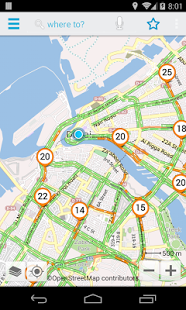du Navigator 5.0.6
Free Version
Publisher Description
du Navigator, is an easy to use turn-by-turn navigation solution for mobile phones. Get real time traffic info, find out interesting places close by and save the destination to your favourite locations. No charges on data usage for the app.
Enjoy a free 30 day trial period to test the app on your phone. After the 30 day trial period, you will be automatically subscribed to the monthly subscription plan of AED 25, which is charged to your phone bill.
Available for du customers only.
Download du Navigator now and you get free access to all the features for 30 days:
• Voice guidance - live instructions for how to proceed to your destination.
• Global maps – use the application anywhere in the world, without additional subscription (data roaming charges will apply)
• Live Traffic – up-to-date traffic info helps you plan your trip. Avoid queues, accidents, road closures and other incidents.
• Route of your choice – the shortest route isn’t always the best, choose between multiple options e.g. avoid motorways, fastest and easiest.
• My Trips - view and edit your finished trips.
• One Line Search – assists you to find nearby places and addresses.
• Nearby – find places within different categories e.g. Parking and Eating & Drinking.
• Destination Details – find a place and automatically view the distance and travel time.
• Weather – forecasts for any destination in the world.
• Share Places – tell your friends about your favorite places by SMS, e-mail, Facebook, Twitter
About du Navigator
du Navigator is a free app for Android published in the Other list of apps, part of Home & Hobby.
The company that develops du Navigator is EITC, du telecom UAE. The latest version released by its developer is 5.0.6. This app was rated by 1 users of our site and has an average rating of 5.0.
To install du Navigator on your Android device, just click the green Continue To App button above to start the installation process. The app is listed on our website since 2014-04-17 and was downloaded 37 times. We have already checked if the download link is safe, however for your own protection we recommend that you scan the downloaded app with your antivirus. Your antivirus may detect the du Navigator as malware as malware if the download link to org.microemu.android.se.appello.lp.duNavigator is broken.
How to install du Navigator on your Android device:
- Click on the Continue To App button on our website. This will redirect you to Google Play.
- Once the du Navigator is shown in the Google Play listing of your Android device, you can start its download and installation. Tap on the Install button located below the search bar and to the right of the app icon.
- A pop-up window with the permissions required by du Navigator will be shown. Click on Accept to continue the process.
- du Navigator will be downloaded onto your device, displaying a progress. Once the download completes, the installation will start and you'll get a notification after the installation is finished.